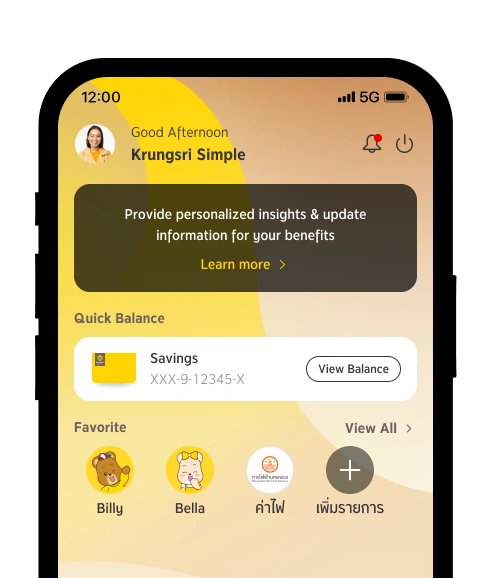Statement of deposits
Request for Statement of Deposits is the service of issuing certification of deposit accounts with the Bank for use as evidence document in applying for visas or study abroad. You can request a statement via krungsri app. After submitting the request, you will receive a notification of the request result on krungsri app and can contact any Krungsri branch to obtain the statement by presenting your Citizen ID Card and the reference number appeared on your notification message.
Conditions of Services:
- The request for statement of deposits is applicable only to savings, current and fixed deposit accounts.
- The statement of deposits will cover up to 5 accounts for each request.
- The statement of deposits will be issued to certify up to 5 persons including yourself for each request.
- The statement will always certify the balance of account as of the past one day.
- The issuance fee is 100 Baht per issue which will be deducted from the savings or current account specified by the customer immediately after the request is successful.
- Go to “All Menu”
- Select “Request Statement of Deposits”
- Study the terms and conditions and then press “Next”.
- Specify the information for making the request.
- Select the account of which you want to request the statement of deposits. You can select only the savings, current or fixed deposit accounts on the krungsri app up to 5 accounts.
- Review the information again and press “Submit Request”.
- Select the account for deducting the issuance fee.
- Check the number of documents and amount of fee and then press “Confirm”.
- The request is successfully made.
- After submitting the request, you will receive a notification on the result of the request on krungsri app and can contact any Krungsri branch to obtain the statements by presenting your Citizen IS Card and the reference number appeared on your notification message.