Effective May 1, 2020
To enhance the security of online transactions, devices that have been modified through Rooting or Jailbreaking will no longer be able to access krungsri app. We apologize for any inconvenience this may cause.
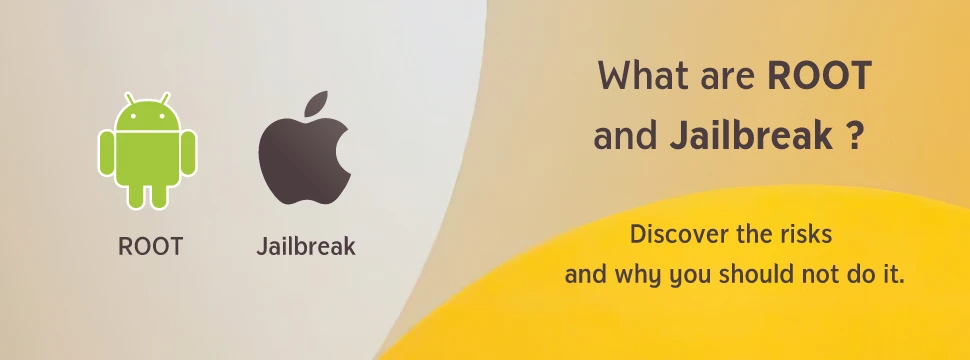
Understanding Rooted & Jailbroken Devices
What are Rooted/Jailbroken Devices?
A rooted (Android) or jailbroken (iOS) device is a smartphone or tablet whose operating system has been modified to bypass system restrictions. This allows unauthorized system configurations and the installation of restricted applications, making the device vulnerable to malware, security threats, and data breaches.
Why You Should Not Root or Jailbreak Your Device
- System Instability – Modifying system settings without developer testing can lead to frequent crashes and malfunctions.
- Security Risks – Hackers can install malware and gain access to sensitive information.
- Privacy Breach – Personal data, passwords, and financial transaction details may be exposed.
- No System Updates – Rooted or jailbroken devices are blocked from receiving official software updates, including the latest security patches.
How to Check if Your Device is Rooted or Jailbroken
For Android Devices:
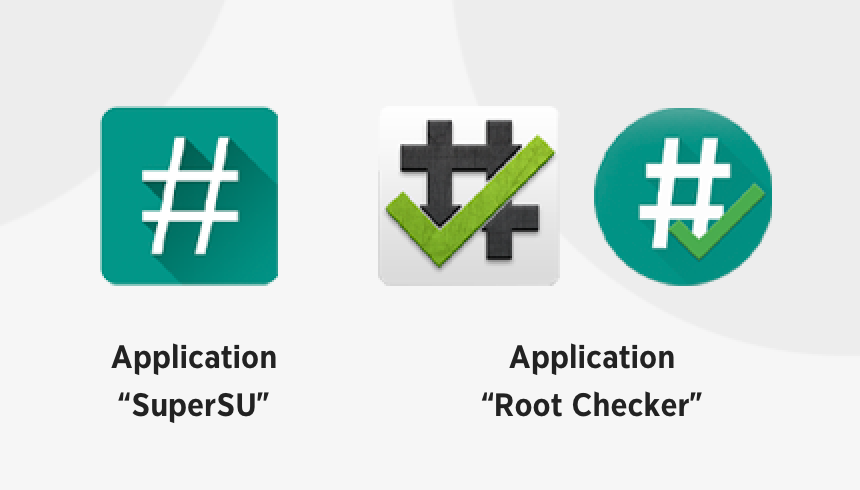
- If you detect that the “SuperSU” app is installed on your devices, they have been rooted.
- You can check through the “Root Checker” app by downloading and installing the app via Google Play.
For iOS Devices:

- If the “Cydia” app is installed on your device, it has been jailbroken.
What to Do if Your Device is Rooted or Jailbroken
Option 1: Unroot or Unjailbreak Your Device
How to Unroot an Android Device:
- Open the SuperSU app.
- Go to Settings.
- Select Full Unroot.
- The device will process the unrooting and restart automatically.
- If the SuperSU app is no longer visible after rebooting, the unrooting is successful.
How to Unjailbreak an iOS Device:
- Connect your device to a computer.
- Open the iTunes app.
- Select Restore iPhone to remove the jailbreak and restore the official iOS version.
Option 2: Switch to a Secure Device
If you are unable to unroot or unjailbreak your current device, we recommend switching to a mobile phone or tablet that has not been modified to ensure security and access to all features of krungsri app.